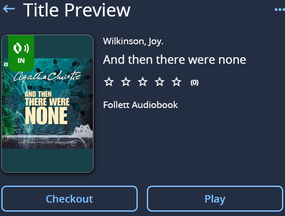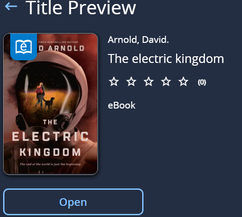Digital Audiobooks and eBooks
Before you continue: PLEASE do not check out an ebook unless you really want to read it. Many ebooks and digital audiobooks are metered and disappear after a set number of checkouts. Thank You!
eBooks and Audiobooks from your computer
1. Go to https://destiny.juneauschools.org and choose TMHS
2. Login using the Juneau SD SAKL SSO Login button (use your school google account to sign in) or login using your account name and password. If your account will not open, please ask Mrs. Miller for assistance.
3. Choose an eBook or audiobook from the images in the catalog or use the search box to look for a specific book or subject. I you would like to browse all of our audiobooks, go to the search page, click on "search options" at the top right and choose audiobooks or ebooks as the format, then click "search".
4. Click on the title you would like to read/listen to and either read online or check it out.
5. TMHS digital books can also be accessed on your device using the apps shown below.
2. Login using the Juneau SD SAKL SSO Login button (use your school google account to sign in) or login using your account name and password. If your account will not open, please ask Mrs. Miller for assistance.
3. Choose an eBook or audiobook from the images in the catalog or use the search box to look for a specific book or subject. I you would like to browse all of our audiobooks, go to the search page, click on "search options" at the top right and choose audiobooks or ebooks as the format, then click "search".
4. Click on the title you would like to read/listen to and either read online or check it out.
5. TMHS digital books can also be accessed on your device using the apps shown below.